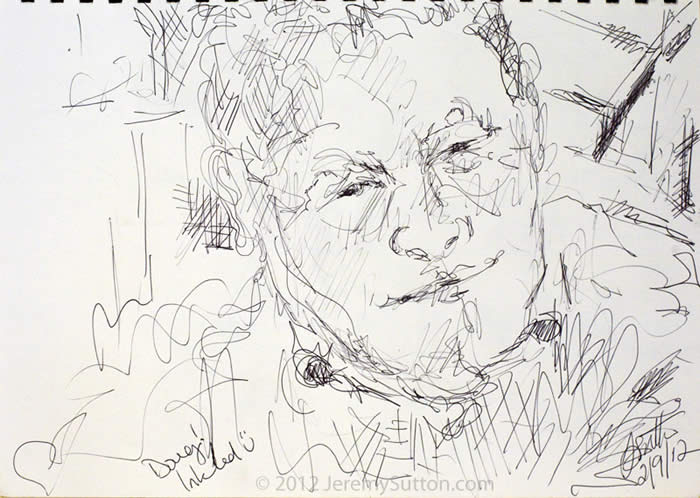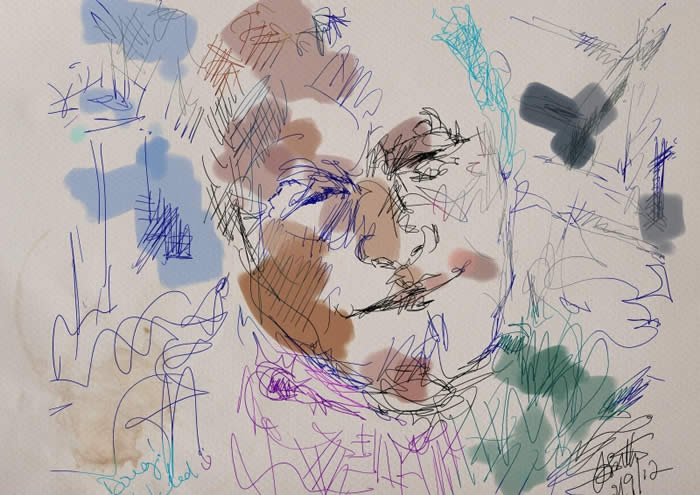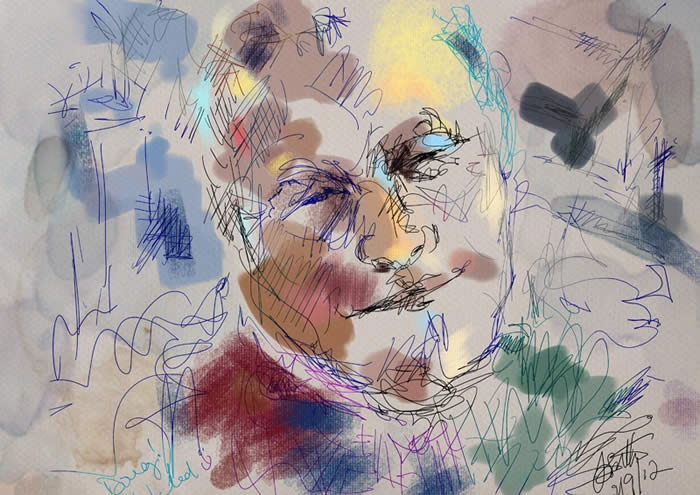
2012
Wacom Inkling pen on paper captured as a digital file and then painted in Corel Painter 12
19 inches x 24 inches
Doug is the Public Relations Manager at Wacom Technology Corporation. While he was visiting San Francisco he kindly sat for a sketched portrait over lunch in the Slow Club restaurant. Rather than just create a regular sketch in my sketchbook, I instead used the wonderful Wacom Inkling (available via the link above or near the bottom of my PaintboxTV eStore). The Inkling is an ingeneous device. The sketching part comprises of an IR detector that clips onto the edge of your paper and a special biro pen whose position and pressure is recorded by the detector. After completing a quick line drawing I took the Inkling back to my MacBook Pro and linked it up via USB. The Inkling software shows me all the sketches I have done, gives me the opportunity to divide it into any number of layers, replay the process as an animation at varying speeds and then save the layered file instantly either as a Adobe Photoshop bitmap file or an Adobe Illustrator vector file. In this case I saved the file as Photoshop file, opened that file in Corel Painter 12 and continued working on it. Here are stages of the process:

The image above is my actual sketch in the sketchbook and below is the digitized version recorded by the Inkling. Note how the digital version still preserves the variation of pressure of stroke and consequently my value contrasts. Besides capturing ressure variation, I am very impressed overall with the accurasy of the capture, definitely great for loose sketching like mine. You’ll notice I have lost linework at the very edges of my drawing. It takes a little practice to work out where the “safe” area of your page is. I love using the Inkling and would highly recommend it to any loose sketchers, jotters, doodlers and rough note takers.
Since the digital file is layered it gives me great flexibility in Painter to play with different backgrounds, to paint just in the lines and then preserve the lines as I use other media below the line layer.
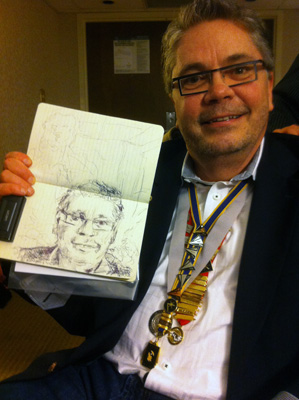
William Branson III sketched at the Professional Photographers of North Carolina convention.
The original sketch is shown above, together with the Inkling IR detector still clipped onto the sketchbook page. Below are the digitized versions of the sketch, first as it appeared when exported from the Wacom Sketch Manager software, and then after applying some brushstrokes in Painter.

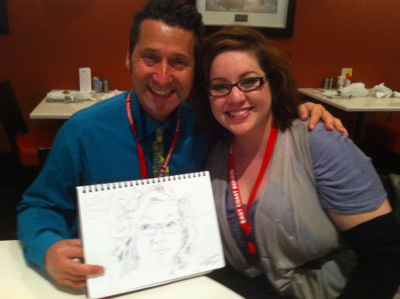
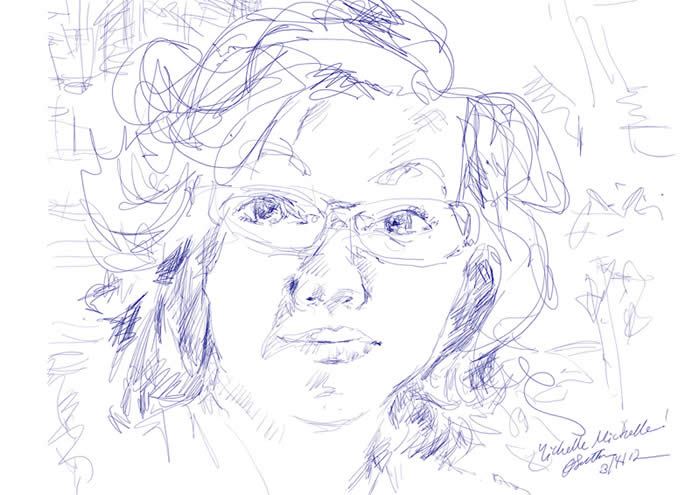
2012